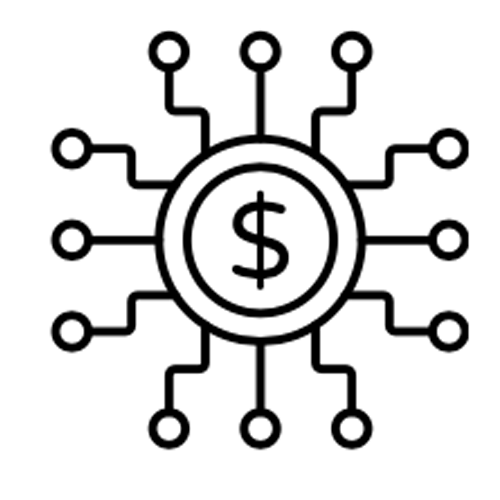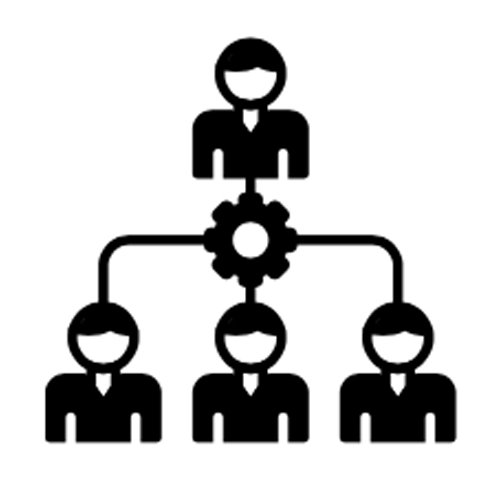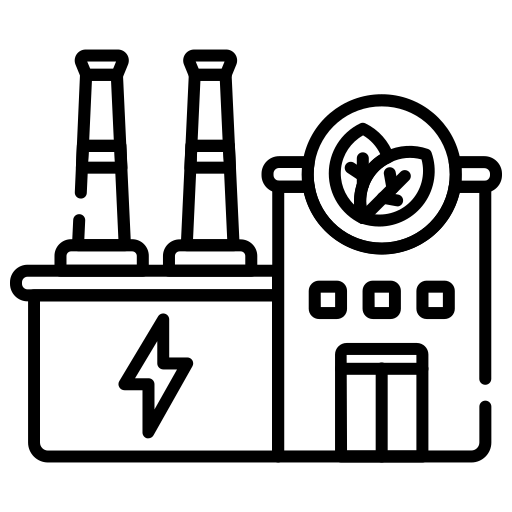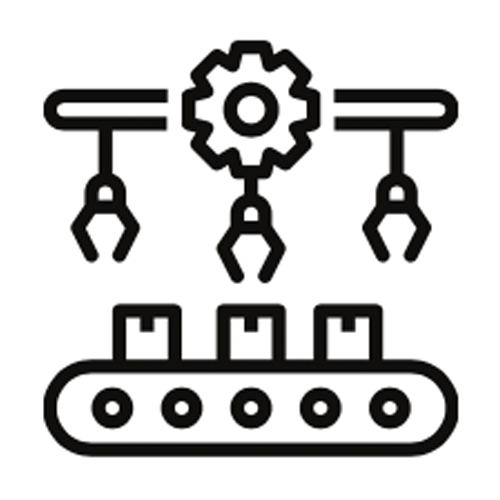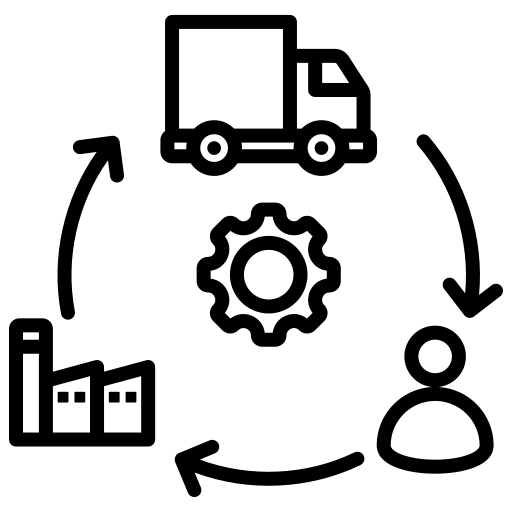- Market Research SolutionsSmart technology with deep research expertise
- Power BI Dashboard SolutionTransform Data into Insights with Power BI Solutions
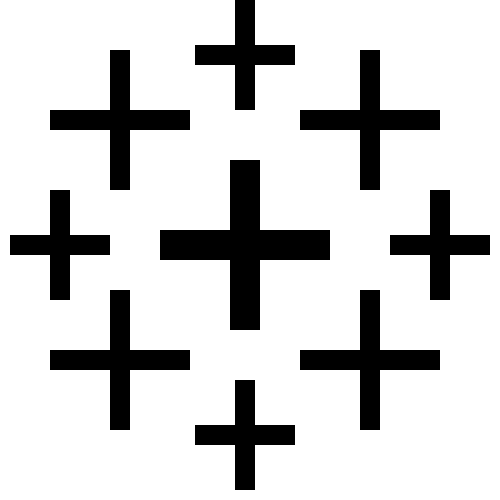 Tableau Consulting ServicesInteractive Tableau dashboards for business insights
Tableau Consulting ServicesInteractive Tableau dashboards for business insights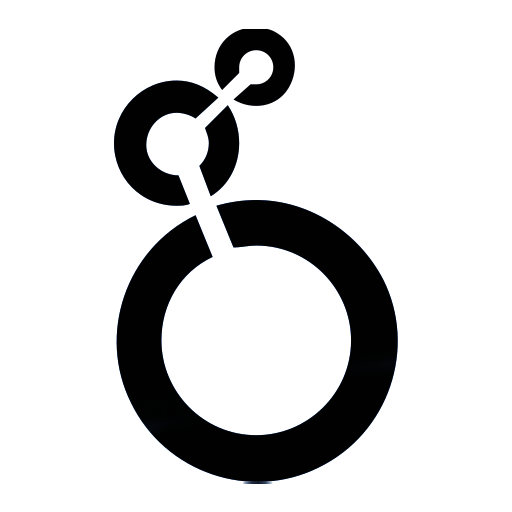 Looker Consulting ServicesInteractive Looker Studio dashboards for data-driven insights
Looker Consulting ServicesInteractive Looker Studio dashboards for data-driven insights

- Survey ProgrammingRevolutionize your research with innovative solutions
- Global Data CollectionSeamless data collection from start to finish
- Data ManagementScalable solution for better decision making
- Data VisualizationUnlocking Business Insights with dashboards & simulators
- Research AnalysisUnlock transformative power of research analytics & insights

- Insign AIA managed DIY cloud-based platform for all your research needs
- Video & Text OpticsRevolutionizing market research interviews
- OptiminerConjoint & MaxDiff on steroids
- Data BoxOne-stop cloud-based solution for all research data needs
- ExcelwingsAutomate repetitive tasks & removes dependencies
- KE UnpluggedOffline surveys conducted on-premises
- Script BoxPlatform based repository for various custom scripts
- FeedForwardConduct survey on WhatsApp with ease
- >> Explore More

- BlogsRead latest blogs & trends for our resource hub
- Case StudyProven strategies and results showcased in case studies.
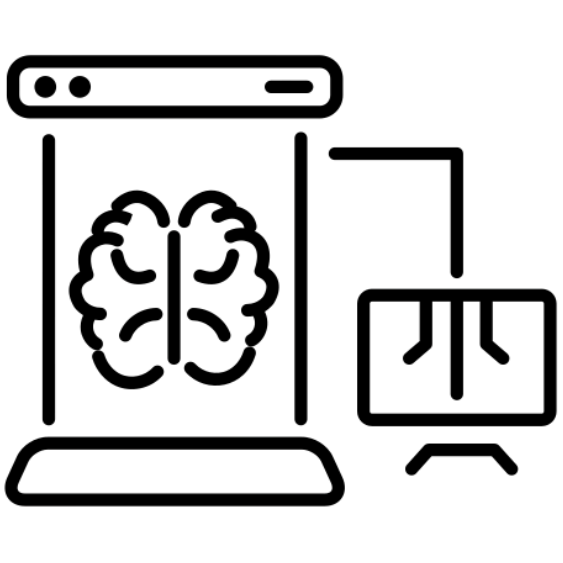 Power BI Learn CenterMaster Power BI with expert tips, guides, and tutorials.
Power BI Learn CenterMaster Power BI with expert tips, guides, and tutorials.- ConjointUnderstand preferences through Conjoint analysis.
- MaxdiffOptimize decisions with MaxDiff analysis insights.